Understand the full concept of python tuples in one go
To understand tuples completely, here are some of the topics you should learn:
- What is a tuple?
- Creating tuples
- Accessing elements in a tuple
- Immutable nature of tuples
- Concatenating and repeating tuples
- Tuple packing and unpacking
- Tuple comparison
- Converting lists to tuples and vice versa
- Nested tuples
- Built-in tuple functions and methods
By learning these topics, you will have a comprehensive understanding of tuples in Python
1) What is a Tuple ?
In Python, a tuple is a collection of values that are ordered and immutable. What does that mean? Let me break it down for you.
Firstly, a tuple is a collection of values. That means you can group multiple values together into a single tuple. For example, you might have a tuple that represents a date, with three values for the day, month, and year.
Secondly, a tuple is ordered, which means that the order in which you add the values to the tuple matters. If you create a tuple with the values (1, 2, 3), that is different from a tuple with the values (3, 2, 1).
Finally, a tuple is immutable, which means that you can't change the values in a tuple after you've created it. If you try to modify a tuple, you'll get an error.
So, why would you use a tuple? Tuples are often used to group related values together into a single object. Because tuples are immutable, they can be used as keys in dictionaries or as elements in sets, which can be useful in certain situations.
To create a tuple in Python, you can use parentheses to group the values together, like this: (1, 2, 3). To access the values in a tuple, you can use indexing, just like you would with a list. For example, my_tuple[0] would give you the first value in the tuple.
There are also several built-in functions and methods you can use with tuples. For example, you can concatenate two tuples with the + operator, or you can find the index of a value in a tuple with the index() method.
So, to sum it up, a tuple is a collection of ordered, immutable values. They're useful for grouping related values together and can be used as keys in dictionaries or elements in sets.
2) Creating Tuples :
In Python, you can create a tuple by enclosing a comma-separated sequence of values in parentheses. For example, if you want to create a tuple with the values 1, 2, and 3, you would write (1, 2, 3). You can also create an empty tuple by using empty parentheses, like this: ().
Here's an example of how to create a tuple:
Notice that we use parentheses to group the values together, and separate each value with a comma. It's important to remember that the order in which you add the values to the tuple matters - if you create a tuple with the values (1, 2, 3), that is different from a tuple with the values (3, 2, 1).
You can also create a tuple by using the built-in tuple() function, which takes an iterable as an argument and returns a tuple with the same values. For example:
In addition to creating tuples directly, you can also use tuple packing and unpacking to create tuples. Tuple packing is the process of putting multiple values into a single tuple, while tuple unpacking is the process of extracting the values from a tuple into separate variables. Here's an example:
In this example, we're using tuple packing to create a tuple with the values 1, 2, and 3. We're then using tuple unpacking to extract those values into the variables a, b, and c. Get more detailed explanation of creating tuples.
3) Accessing Elements in a Tuple :
In Python, you can access individual elements in a tuple using indexing. Indexing in Python starts from 0, which means that the first element in a tuple has an index of 0, the second element has an index of 1, and so on. To access an element in a tuple, you can use the square bracket notation, like this: my_tuple[0]. This would return the first element in the tuple my_tuple.
Here's an example:
In this example, we're creating a tuple with the values 1, 2, and 3. We're then using indexing to access each individual element in the tuple and assign it to a separate variable.
It's important to remember that tuples are immutable, which means that you can't change the values in a tuple after you've created it. If you try to modify a tuple, you'll get an error. This means that you can't use indexing to change the value of an element in a tuple.
In addition to using indexing to access individual elements in a tuple, you can also use slicing to access a subset of the elements in a tuple. Slicing allows you to extract a portion of a tuple by specifying a start index, an end index, and an optional step size. Here's an example:
In this example, we're using slicing to extract a subset of the elements in the tuple my_tuple. The first slice returns the first three elements of the tuple, while the second slice returns every other element.
4) Immutable nature of Tuples :
In Python, a tuple is an ordered collection of elements, just like a list. However, unlike lists, tuples are immutable, which means that once a tuple is created, you can't change its contents. This means that you can't add or remove elements from a tuple, or change the value of an existing element. Tuples are useful when you want to store a collection of values that should not be modified.
Here's an example to illustrate the immutable nature of tuples:
In this example, we're creating a tuple with the values 1, 2, and 3. We're then trying to modify the first element of the tuple by assigning it the value 4. However, when we try to run this code, we'll get an error:
This error message tells us that we can't modify the contents of a tuple. If we need to change the values in a collection, we should use a list instead of a tuple.
Tuples are often used in situations where you need to pass a collection of values to a function or method, but you don't want those values to be modified. For example, the zip() function in Python takes two or more sequences and returns a list of tuples, where each tuple contains one element from each sequence. Get more detailed explanation of immutable tuples.
Here's an example:
In this example, we're using the zip() function to combine two lists into a list of tuples. The resulting list contains tuples where the first element is a name from the names list, and the second element is an age from the ages list. Because tuples are immutable, we can be sure that the values in the tuples won't be modified by the zip() function.
5) Concatenating and Repeating Tuples :
Concatenating Tuples:
Concatenation is the process of combining two or more tuples into a single tuple. In Python, you can concatenate tuples using the + operator. When you concatenate two tuples, a new tuple is created that contains all the elements from the original tuples in the order they appear. Here's an example:
In this example, we're creating two tuples tuple1 and tuple2. We're then concatenating them using the + operator and storing the result in a new tuple new_tuple. The resulting tuple contains all the elements from tuple1 and tuple2 in the order they appear.
Repeating Tuples:
Repeating is the process of creating a new tuple by repeating an existing tuple multiple times. In Python, you can repeat a tuple using the * operator. When you repeat a tuple, a new tuple is created that contains the elements from the original tuple repeated a certain number of times. Here's an example:
In this example, we're creating a tuple my_tuple with the values 1, 2, and 3. We're then repeating the tuple three times using the * operator and storing the result in a new tuple new_tuple. The resulting tuple contains the elements from my_tuple repeated three times.
It's important to remember that both concatenation and repetition create new tuples. The original tuples are not modified. This means that if you want to combine or repeat tuples, you need to store the result in a new variable. Get more detailed explanation of concatenating tuples.
6) Tuple packing and unpacking:
Tuple Packing: In Python, you can create a tuple by assigning a comma-separated list of values to a variable. This process is known as tuple packing. Here's an example:
In this example, we're creating a tuple my_tuple with the values 1, 2, and 3. We're not enclosing the values in parentheses, but Python still recognizes them as a tuple because they are separated by commas. This is an example of tuple packing.
Tuple Unpacking: Tuple unpacking is the process of assigning the values from a tuple to multiple variables in a single statement. Here's an example:
In this example, we're creating a tuple my_tuple with the values 1, 2, and 3. We're then unpacking the tuple into three variables a, b, and c. Each variable is assigned a value from the tuple based on its position. This is an example of tuple unpacking.
Tuple packing and unpacking can be used together to swap values between variables. Here's an example:
In this example, we're creating two variables x and y with the values 1 and 2. We're then using tuple packing and unpacking to swap the values between the variables. This is possible because the expression y, x creates a new tuple with the values of y and x, which is then unpacked into the variables x and y.
7) Tuple Comparison:
Tuple Comparison: In Python, you can compare tuples using the comparison operators such as ==, <, >, <=, >=, and !=. Tuple comparison is performed element-wise and stops as soon as the result is determined. If all the elements are equal, the result is True, otherwise, the result is determined by comparing the corresponding elements.
Here's an example:
In this example, we're creating two tuples tuple1 and tuple2 with the values 1, 2, and 3 and 4, 5, and 6, respectively. We're then comparing the tuples using the < operator. Tuple comparison is performed element-wise, which means that the first elements are compared first. Since 1 < 4, the result of the comparison is True.
Tuple comparison can also be used to sort a list of tuples. Here's an example:
n this example, we're creating a list of tuples list_of_tuples with four tuples. We're then using the sorted() function to sort the list of tuples. Tuple comparison is used to determine the order of the tuples in the sorted list. The first elements of each tuple are compared first. If they are equal, the second elements are compared, and so on.
8) Converting List into Tuple and vice versa :
Converting Lists to Tuples: In Python, you can convert a list to a tuple using the tuple() function. [What is list, Know more about list right now] The tuple() function takes a list as an argument and returns a tuple with the same elements as the list. Here's an example:
In this example, we're creating a list my_list with the values 1, 2, 3, 4, and 5. We're then using the tuple() function to convert the list to a tuple. The resulting tuple my_tuple contains the same elements as the list.
Converting Tuples to Lists: Similarly, you can convert a tuple to a list using the list() function. The list() function takes a tuple as an argument and returns a list with the same elements as the tuple. Here's an example:
In this example, we're creating a tuple my_tuple with the values 1, 2, 3, 4, and 5. We're then using the list() function to convert the tuple to a list. The resulting list my_list contains the same elements as the tuple.
It's important to note that converting a list to a tuple or a tuple to a list does not change the original data structure. The conversion simply creates a new data structure with the same elements. Get detailed python list theory right here - Python Lists
9) Nested Tuple :
A nested tuple is simply a tuple that contains one or more tuples as elements. In other words, a tuple can be an element of another tuple.
Here's an example:
In this example, we're creating a nested tuple my_tuple that contains three tuples, each with two elements. We can access an element of the nested tuple by using multiple index values. For example, my_tuple[0][1] returns the second element of the first tuple in the nested tuple, which is 2.
Nested tuples can be useful in a variety of situations, such as when you need to represent hierarchical data structures or when you need to group related data together.
You can also create nested tuples using tuple packing and unpacking. Here's an example:
In this example, we're using tuple packing to create a nested tuple nested_tuple. We're then using tuple unpacking to extract the individual elements of the nested tuple and assign them to separate variables. The resulting output shows the values of the unpacked variables.
10) Built-in Tuple Methods and Functions :
Python provides a number of built-in functions and methods that you can use to work with tuples. Here are some of the most commonly used ones:
Functions:
len(): Returns the number of elements in a tuple.max(): Returns the largest element in a tuple.min(): Returns the smallest element in a tuple.sum(): Returns the sum of all elements in a tuple.
Methods:
count(): Returns the number of occurrences of a given element in a tuple.index(): Returns the index of the first occurrence of a given element in a tuple.
Get detailed explanation of all the tuple functions and methods. Here are some examples of using these functions and methods:
In this example, we're using the len(), max(), min(), and sum() functions to perform operations on a tuple my_tuple. We're also using the count() method to count the number of occurrences of the element 3 in my_tuple, and the index() method to find the index of the first occurrence of the element 4 in my_tuple.
These functions and methods can be very useful when working with tuples in Python, and can save you a lot of time and effort when performing common operations. Know more about tuple functions and methods.







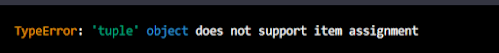













.webp)



